Flash to Target
We are using VS Code Task Ctrl + Shift + P -> Enter Tasks: run task. This will allow auto excution of custom terminal commands.
Setting keyboard short cut Ctrl + T for this is going to help you very much.
The configuration can be defined by creating file .vscode/tasks.json
tasks.json
{
"version": "2.0.0",
"tasks": [
{
"type": "shell",
"label": "Windows: Flash Firmware",
"command": "STM32_Programmer_CLI",
"args": [
"--connect",
"port=swd",
"--download",
"${command:cmake.launchTargetPath}",
"-rst",
"-run"
],
"options": {
"cwd": "${workspaceFolder}"
},
"problemMatcher": []
}
]
}
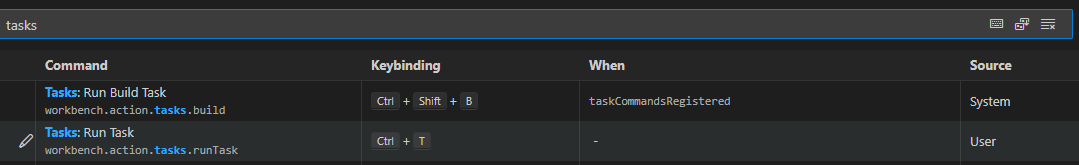
Additional Task
More task setting can be found in this project folder .vscode/ for device reset, Linux flash, and cmake build.