Docker Container for STM32 CMake & Ninja Compiling
Visit GitHub for source code.
-+- TL;DR -+-
This docker image auto clone an online git repo and compile the CMake & Ninja supported STM32 project locally on your computer with mounted volume.
docker run -v "{Local_Full_Path}":"/home" jasonyangee/stm32-builder:ubuntu-latest -r {Git_Repo_URL}
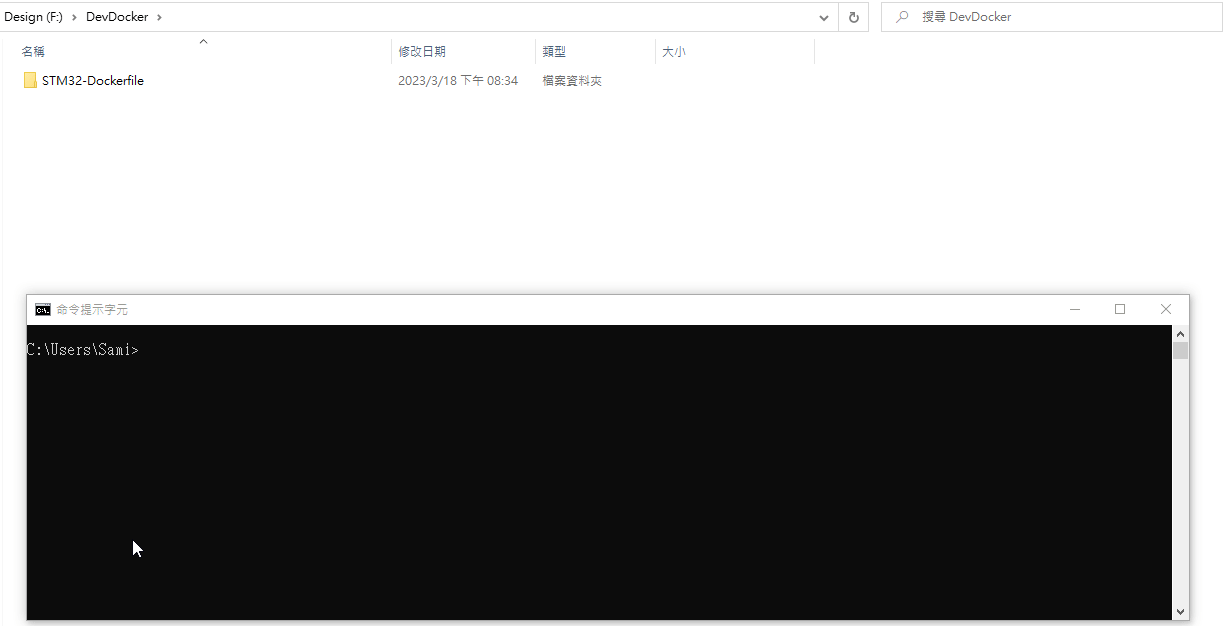
Example Project
For CMake setup, refer to the below STM32 project template.
https://github.com/jasonyang-ee/STM32-CMAKE-TEMPLATE.git
Help Menu
docker run jasonyangee/stm32-builder:ubuntu-latest --help
Usage: build.sh [OPTIONS] Options: -h, --help Print this help message -t, --type <build type> Set CMake build type Default: Release -v, --volume <volume mount path> Path to mount project inside of container and cmake will build in this path Default: /home -r, --repo <repository url> Clone repository from url into volume path and build
Commands:
docker run -v {HostPath}:/home {IMAGE:VERSION} -r {Git_Repo_URL} -t {Build_Type}
docker run -v {HostPath}:{ContainerPath} {IMAGE:VERSION} -r {Git_Repo_URL} -t {Build_Type} -v {ContainerPath}
Basics of This Image
This image is intended for building STM32 Microcontroller C/C++ Project Configured with CMake and Ninja.
The entrypoint bash script executes basically those commands in default:
git clone $REPO $VOLUME
cmake -DCMAKE_BUILD_TYPE=$TYPE -S $VOLUME -B $VOLUME/build/ -G Ninja
cmake --build $VOLUME/build/ -j$CORES
Docker Image Compiler Environment
- ARM GNU x86_64-arm-none-eabi
- Ubuntu: build-essential
- Alpine: gcompat & libc6-compat & libstdc++ & g++ & gcc
- git
- cmake
- ninja-build
- stlink-tools
Public Registry:
ghcr.io/jasonyang-ee/stm32-builder:ubuntu-latest
ghcr.io/jasonyang-ee/stm32-builder:debian-latest
ghcr.io/jasonyang-ee/stm32-builder:alpine-latest
ghcr.io/jasonyang-ee/stm32-builder:arch-latest
jasonyangee/stm32-builder:ubuntu-latest
jasonyangee/stm32-builder:debian-latest
jasonyangee/stm32-builder:alpine-latest
jasonyangee/stm32-builder:arch-latest